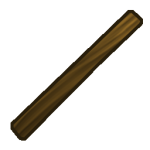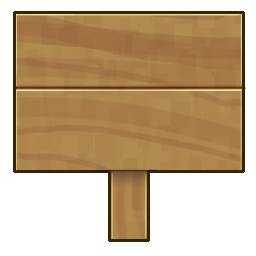World Information
Overworld is 30k x 30k
- The Overworld never resets and the world-border may increase in size over time.
Nether 30k x 30k
- The Nether world resets every three months, with a new seed.
End 25k x 25k
- The End world resets every month. This is to give all new players an opportunity to find fresh end world treasures.
Resource World 25k x 25k
- The resource world resets every two months. This world is the same as the overworld, but it provides players with a new location filled with precious ores, untouched forests, and an entirely fresh world to explore.
Claiming Land Information
Claiming your land is essential to prevent unwanted visitors from building or taking things from your base. Claims are a square region of land, that prevent other players from breaking, building, slaying mobs or interacting with anything inside the protected region. All players receive '100 claiming blocks for every hour' from actively playing on Catcraft. There is a soft limit of 50k claim blocks from actively playing on the server. Bonus claim blocks can be gained from vote crates, cat crates, and from the server web store.
How to Claim Land
https://www.youtube.com/watch?v=VDsjXB-BaE0
Typing /kit claim will give you a golden shovel and stick, which will be used for claiming & checking land claims.
- To start claiming, hold onto your golden shovel in your main hand, and right-click on the ground for where you want your first corner of your claim to be.
- Continue holding onto the golden shovel, as you walk across to the second corner of your claim, and right-click the ground.
- You can also claim land by typing /claim [blocks]
- The size you input will correspond to the number of blocks from your current position to the new border of the claim.
Extending Claims
- Claims can be resized by simply right-clicking the corners of your current claim (the golden blocks).
- Claims can also easily be extended by typing /extendclaim [blocks]
Viewing Claims
Right-clicking the stick on blocks or distant land, will tell you whether that region has been claimed by someone else. The Gold blocks and glowstone shows the borders of the claim. Any subclaims are temporarly shown as iron blocks and wool.
Hold sneak + right-click to see all nearby claims.
Subdividing Claims
Subdividing claims is helpful if you want to split your large claim, into smaller individual claims, and allow trusted players to build within those claims, without having permission to interact with your large claim.
For example, you have a town, and you want to allocate members of your town to plots in your town, without allowing them to build/break blocks outside their allocated plot of land, subdividing your large claim allows can achieve this.
Please note, if you trust a player in your main claim, then they will also have trust in your subclaims. Players trusted in Subclaims inherit trust levels. You can have more trust in a subclaim, but not less.
- Subclaims do not take up claiming blocks.
- Subclaims are marked out using iron and wool blocks.
- Only the owner of the main claim, is able to create subdivided claims.
- Players trusted in Sub-claims inherit trust from the main claim. You can have more trust in a subclaim, but not less.
Steps
- Hold your golden shovel and type /subdivideclaim to enter subdivision claim mode.
- Right-click at one corner of the area you want to be subdivided and again at the opposite corner (The same method as making a new claim).
- You're done! The new area will be outlined using iron and wool blocks. To return to normal claim mode, use /basicclaims
Claim Permissions
- To give a player permission to use your buttons, levers, and beds. Use /accesstrust [Player]
- To give a player permission to use your buttons, levers, beds, crafting gear, containers, and animals. Use /containertrust [Player]
- To give another player permission to edit in your claim. Use /trust [Player]
Removing Claims
To delete a claim, simply type /unclaim while standing inside the claim you wish to abandon.
Banning players from claims
To ban a user from entering your claims, use the command /banfromclaim [player]
Mob Cap Limits
On CatCraft we keep the mob-spawning mechanics as close to vanilla as possible while still maintaining a smooth and fun experience. Here is a list of useful notes for mobs on CatCraft.
- We do not place any individual mob spawning limits, however, there are individual mob caps that apply per player (not server-wide), so a single big farm on the server is not taking all the mob spawning and to prevent laggy farms.
- Phantoms do not spawn, however, all other mobs in vanilla Minecraft will spawn.
- Mobs spawned from spawners will not have AI but they still have water physics enabled to allow spawner-based farms to work. This allows everyone to create huge spawner farms, without putting any strain on the server to cause lag.
- Afking at mob farms is only allowed if the collection system is automatic. Entity cramming methods for farms is not allowed.
- There is a strict 3 axolotl per chunk.
Troubleshooting Villager-based Farms
Villagers in Minecraft put a lot of strain on server performance due to their complex pathfinding and AI. To help with this, we use a feature that enables players to create large trading halls without affecting performance by disabling the villagers' pathfinding (movement). This allows the villagers to refresh their trades while keeping the server running smoothly during busy times.
Villager Breeders & Iron Golem farm Troubleshooting
When building a villager breeder or iron golem farm, it's important to remember that these farms require the villagers to pathfind (move). To ensure your farm works correctly, please give the villagers enough space to move around, so the server recognizes them as part of the farm and not a trading hall.
Iron Golem farms require villagers to alternate between scared and unscared states in order to sleep and reset internal timers. Recent optimizations to shapes and hitboxes in PaperMC server software have made some farms non-functional. The constant presence of zombies causes villagers to remain scared and unable to reset their internal timers.
To address this issue, it is important to design the farm with sufficient time for villagers to switch between scared and unscared states. An example of a working design can be found at https://www.youtube.com/watch?v=ZMD4KlXdkqs
Private Chests
- Right-clicking a container using a sign will lock the contents.
- To give your friend access to the locked chest, use the command /blocklocker 3 [username] while looking at the sign.
- To add a second friend, simply do /blocklocker 4 [username]
Top Building Tips from the Builders of Catcraft
- Terraform your land, plot out a foundation for your build, and create a mental map.
- Pick a block palette.
- Find inspiration from online. E.g. reddit, Instagram, #player-builds on the discord server etc
- Use custom heads to decorate your builds. Type /heads to open the custom heads menu.
- Work with your environment, not against it.
- Find a build theme that suits you the most.
- Claim land that is slightly larger than the actual size of your build, to allow for plenty of room for decoration.
Check out https://1280px.github.io/hueblocks/ to easily generate colorful Minecraft block gradients.