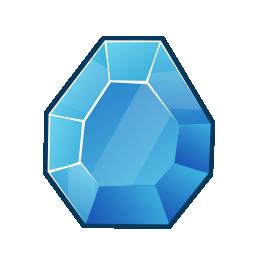DarkChroma (talk | contribs) |
DarkChroma (talk | contribs) No edit summary |
||
| Line 1: | Line 1: | ||
[[File: | [[File:Catcraft_Economy.png|center]] | ||
=Rules= | |||
*'''All members of CatCraft must abide by the market rules.''' Failure to do so will result in a warning ➡ removal of store ➡ ban. | |||
*'''All market stores must not be left unattended for more than 31 days.''' If you have not joined the server for 31 days continuously, an Admin will remove your shop ownership. | |||
*'''The server economy is solely in diamonds.''' All chest shops must be exchanging diamonds for items/blocks. | |||
*Selling in-game items for real-life money will lead to a server ban. Additionally, trading with external currencies, items from outside the server, or any off-platform benefits is prohibited to safeguard against fraud. | |||
*All enchanted or non-enchanted gear must sell for the minimum raw materials cost. For instance, a diamond chest plate that is enchanted must sell for at least eight diamonds. Please also see the '''restricted items list.''' | |||
*'''Everyone on the server is allowed to own ONE shop.''' You may be a part of three different members' shops, allowing a total of four shops you can associate yourself with. Using alt accounts to purchase more shops is strictly prohibited. | |||
*Before selling any items/blocks in your market stall, ensure you abide by the minimum diamond costs for '''restricted items.''' | |||
*'''Shop hogging, monopolising of shop spaces, and using shops as storage spaces rather than for its intended marketplace purposes is not permitted.''' | |||
*There is a hard cap of 50 entities per shop. This primarily includes item frames as mob-spawning is disabled in the Market. Signs, chests, barrels, Armor-stands, or other tile entities are not included, and can be used without any limits. | |||
''Updated 28th June 2023'' | |||
=== | ===Restricted Items List=== | ||
{| class="wikitable" | |||
|+Minimum Item/Blocks Cost | |||
|- | |||
|1 Netherite Ingot | |||
|8 diamonds | |||
|[[File:netherite_ingot.png]] | |||
|- | |||
|1 Netherite Helmet | |||
|13 diamonds | |||
||[[File:netherite_helmet.png]] | |||
|- | |||
|1 Netherite Chestplate | |||
|16 diamonds | |||
|[[File:netherite_chestplate.png]] | |||
|- | |||
|1 Netherite Leggings | |||
|15 diamonds | |||
|[[File:netherite_leggings.png]] | |||
|- | |||
|1 Netherite Boots | |||
|12 diamonds | |||
|[[File:netherite_boots.png]] | |||
|- | |||
|1 Shulker Shell | |||
|6 diamonds | |||
|[[File:Shulker_shell.png]] | |||
|- | |||
|1 Beacon | |||
|20 diamonds | |||
|[[File:Beacon.png]] | |||
|- | |||
|1 Nether Star | |||
|18 diamonds | |||
|[[File:Nether_star.png]] | |||
|- | |||
|1 Trident | |||
|64 diamonds | |||
|[[File:Trident.png]] | |||
|- | |||
|1 Elytra | |||
|16 diamonds | |||
|[[File:Elytra.png]] | |||
|} | |||
= | {| class="wikitable" | ||
|+Banned Items | |||
|Crate Keys | |||
|Spawners | |||
|Shulkers (Temporarily removed) | |||
|} | |||
==Newspaper== | |||
The Newspaper is an interactive GUI inspired from the game HayDay, that allows you to list up to 5 items from your chestshops for sale. Accessible via a simple command, /news, this GUI displays items/blocks that players across the Realm sell in their shops. It refreshes periodically to ensure a constant rotation of fresh listings. | |||
To list your items in the Newspaper, all you need to do is look at your chestshop sign and run the command /ts sponsor. Your item will then be placed in a queue to appear in the Newspaper's next refresh cycle. The Newspaper can be viewed by running the command /news | |||
[[File:sponsored_listing.png|center]] | |||
[[File: | |||
=How to Buy a Shop at /market= | |||
# Go to '''/market''' | |||
# Deposit 45 diamonds at the deposit signs behind you [[File:diamond.png|30px]] | |||
[[File: | # Use '''/shopfinder''' to see which shops are currently available and choose any shop you would like to teleport to | ||
# Check you have 45 D with the command '''/bal''' If your diamond bank balance is less than 45 D, re-read step 2); otherwise, right-click the shop sign on the outside of the shop to acquire your shop. | |||
[[File:chest.png|center]] | |||
== | =ChestShop Tutorial= | ||
[[File:Chestshops.png|center]] | |||
[[File: | |||
# Place a barrel in your shop (if you haven't already) | |||
# While crouching, place a sign down | |||
# Write on the first line: [Trade] | |||
# Hold the item/block you want to sell, and type /ts addproduct amount 5. Hold diamonds (or if you sell diamonds for something else, that item/block) and type /ts addcost price | |||
# Place the items/blocks you are planning on selling into the chest shop. The sign will automatically change to 'Open' if the execution was successful. If the shop shows as closed | |||
#* Check to ensure the correct items are stocked. | |||
#* Type the command /ts open while looking at the sign. | |||
Tip: If your chest shop gives a [Trade] with red text on the first line error, place the chest one block behind. | |||
Alternatively you can do [bitrade] to sell and buy the cost and product in the same trade shop. E.g you can set the product to 32 gold and the cost 1 diamond and than a player can buy the diamond and sell the gold by left clicking or buy the gold with a diamond by right clicking | |||
=Custom Heads= | |||
Spice up your store design by using custom heads! Choose from a selection of over 25k+ custom heads to add to your store. They are sold for diamonds and can be accessed using the command '''/heads''' | |||
To find a specific custom head, search the database using the command '''/heads search [category]''' | |||
=== | ==Storefront Design== | ||
All shop owners with leopard rank and above may request a custom-heads title for their storefront. If you would like to request to place custom heads on your store's front, create a support ticket on the discord server by typing the command -new in #staff-help channel. | |||
In the support ticket, let us know: | |||
*Your player IGN | |||
*Your market shop ID | |||
'''Note:''' Custom-heads service-fees are '''one diamond per custom head''' placed. All heads must be provided by the market stall owner. Please place your custom-heads and diamonds inside a chest at the front of your store, before making the ticket. Market stalls that are owned by a Cat-ranked player, are not eligible for the storefront design feature. | |||
[[ | [[File:Diamond_large.png|center]] | ||
=How to become a successful seller in the market= | |||
The CatCraft Player-Market thrives off player-to-player trading. Becoming a profitable shop owner when starting can be difficult. However, there are numerous tips and tricks that you can apply to maximize your passive diamond income and become a reputable market seller. | |||
This official guide will go through every viable medium to become a successful trader on CatCraft! | |||
===Steps=== | |||
#Structuring, designing, and decorating your market stall. | |||
#Choosing what items/blocks to sell. | |||
#Tips on advertising and bringing awareness. | |||
#... | |||
#Profit | |||
==Structuring, designing and decorating== | |||
To begin, you'll want to decide what kind of shop you would like to create. | |||
Would you like to develop a... | |||
*Supplier shop (That sell drops you collect from hostile and passive mob-farms). | |||
*Commons Shop (That sells sand, dirt, grass blocks, stone, cobblestone, terracotta, wool, and other essential building blocks). | |||
*Enchanters Shop (That sells enchanting books, enchanted gear, and other rare items). | |||
*Crop Shop (That sells wheat, carrots, pumpkins, potatoes, sweet berries, beetroots, bamboo, sugar-cane, and mushrooms). | |||
*Nether Shop (That sells items/blocks that are exclusively found in the nether, i.e., wither skulls, piglin trade goods, etc.) | |||
*End-Void Shop (That sells items/blocks that are exclusively found in the end, i.e., purpur blocks, elytra's, dragon-heads and shulkers, etc.). | |||
*Florist (That sells flower pots and different kinds of flowers) | |||
*Banner Shop (That sells pre-made and custom-designed banners with single/double/triple variations). | |||
*Commerical supplies shop (That sells drops from guardian, blaze, wither-skeleton, drowned and pillager farms). | |||
*Zoo Shop (That sells mob spawn eggs and pet-food) | |||
*Music Shop (That sells music discs, jukeboxes, and note blocks) | |||
*Redstone Shop (That sells Redstone-related items) | |||
*Precious Ore Shop (That sells gold, emeralds, coal, and lapis). | |||
*Unique Items Shop (That sells items that require crafting or smelting), such as lanterns, glazed terracotta, bricks, and kelp blocks). | |||
*Witchcraft Shop (That sells all sorts of potions and brewing materials). | |||
==Choosing what items/blocks to sell== | |||
Next, you'll want to decide whether to offer services to other members on CatCraft in exchange for diamonds. For instance, helping out with large project builds, farms and fixing Redstone contraptions. If you plan to offer services, let the other members know how to contact you by leaving your player IGN. Members can mail you with the /mail command to let you know if they're interested in meeting for your service. | |||
If you're planning on creating a shop that aims for a high-profit with quick profits, then creating a shop that sells only trending items/blocks could be a good alternative. | |||
Here is a list of items/blocks that are currently in high-demand: | |||
*Wool | |||
*Sand | |||
*Stone | |||
*Bricks | |||
*Different variants of quartz blocks. | |||
*Elytra's | |||
*Enchanted Books | |||
*Netherite items | |||
==Tips on advertising and bringing awareness== | |||
Advertising your shop is a great way to increase diamond profits and bring awareness of your store to other members on CatCraft. The best way to advertise is through the #market-chat channel on the CatCraft discord server. You can also join the in-game market chat, by typing /channel market . To leave the market chat, type /g | |||
===Location=== | |||
Those who have not purchased their first market stall or are planning on re-locating to a new market stall, should consider purchasing a market stall as close to the center point of the market. Shops close to the market center have increased traffic and a greater chance of sales. | |||
=Commands= | |||
{| class="wikitable" | |||
|+Market Commands | |||
|/shopmenu | |||
|Open your personal market stall menu | |||
|- | |||
|/market | |||
|Teleport to the player-trading market. | |||
|- | |||
|/arm tp [shopID] | |||
|Teleport to someone's shop ID, e.g. /arm tp a1u2 | |||
|- | |||
|/channel market | |||
|Talk in dedicated market chat and advertise for more sales. | |||
|- | |||
|/channel group | |||
|Talk in dedicated group chat that is based on a 100 block proximity distance. | |||
|- | |||
|/help cshop | |||
|Brief guide on how to make your own chest-shops. | |||
|- | |||
|/ts help | |||
|More information on chest-shop commands. | |||
|- | |||
|/ts what | |||
|See the contents of what is being sold in a chest-shop. | |||
|- | |||
|/ts setProduct | |||
|Set a specific item to be sold in your chestshop. Hold the item while performing this command | |||
|- | |||
|/ts addProduct | |||
|Add an additional item to be sold in your chestshop. Hold the item while performing this command. | |||
|- | |||
|/ts open or close | |||
|Change the status of your chestshop from open/close. | |||
|- | |||
|/ts addManager [player] | |||
|Add a player that can fully-access/manage your chestshop. | |||
|- | |||
|/ts status | |||
|Check the stock levels of your chestshops | |||
|- | |||
|/balance | |||
|See your current diamond bank balance. | |||
|- | |||
|/heads | |||
|Explore the 30k+ custom heads available to purchase for in-game diamonds. | |||
|- | |||
|/heads search [type] | |||
|Search for a specific type of custom head. | |||
|- | |||
|/shopfinder | |||
|Find the nearest available to buy, shop stall. | |||
|- | |||
|/trade | |||
|Trade with a player through a secure gui. | |||
|- | |||
|} | |||
=FAQ= | |||
'''How do I teleport to another player(s) shop?''' | |||
Use the command /arm tp [shopID] | |||
For instance, if you would like to teleport to the shop a1u1, use the command /arm tp a1u1 | |||
'''Are crate reward items allowed to be sold? I.e., CatGod tools, gear, and weapons?''' | |||
Yes. | |||
'''If I sell back my store, do I receive my diamonds back?''' | |||
Once you have bought a store, you can not receive those 45 diamonds back. The goal is to pay off your store by selling items/blocks. Buying a market stall is a good investment. | |||
'''When will my shop be terminated?''' | |||
An Admin will reset your shop if you do not log onto the server for 31 days. You will receive a notification from a staff member through the in-game mail system three days before removal. Check your mail using the command /mail read | |||
Note: If you cannot join the server within 31 days, please contact the staff through a discord server support ticket. | |||
'''I'm still having trouble with my shop!''' | |||
Contact online staff by typing the command '''/helpop [yourMessage]''', and an online staff member will be with you shortly. If there is no online staff available, create a support ticket on the discord server with -new in the #staff-help channel. | |||
=EXTRAS= | |||
===Green Realm Item Cost Tracker=== | |||
[https://docs.google.com/spreadsheets/d/e/2PACX-1vTL1DmzBwRigLMlx5Fmv8sCtNUEZy_TKSyTy3wEHyy-g-lfYjMmkREp37k5RtcQ0FSpHoBksxHH843u/pubhtml?gid=514670157&single=true Community run rarities diamond tracker for Green Realm] | |||
Revision as of 00:12, 21 August 2023
Rules
- All members of CatCraft must abide by the market rules. Failure to do so will result in a warning ➡ removal of store ➡ ban.
- All market stores must not be left unattended for more than 31 days. If you have not joined the server for 31 days continuously, an Admin will remove your shop ownership.
- The server economy is solely in diamonds. All chest shops must be exchanging diamonds for items/blocks.
- Selling in-game items for real-life money will lead to a server ban. Additionally, trading with external currencies, items from outside the server, or any off-platform benefits is prohibited to safeguard against fraud.
- All enchanted or non-enchanted gear must sell for the minimum raw materials cost. For instance, a diamond chest plate that is enchanted must sell for at least eight diamonds. Please also see the restricted items list.
- Everyone on the server is allowed to own ONE shop. You may be a part of three different members' shops, allowing a total of four shops you can associate yourself with. Using alt accounts to purchase more shops is strictly prohibited.
- Before selling any items/blocks in your market stall, ensure you abide by the minimum diamond costs for restricted items.
- Shop hogging, monopolising of shop spaces, and using shops as storage spaces rather than for its intended marketplace purposes is not permitted.
- There is a hard cap of 50 entities per shop. This primarily includes item frames as mob-spawning is disabled in the Market. Signs, chests, barrels, Armor-stands, or other tile entities are not included, and can be used without any limits.
Updated 28th June 2023
Restricted Items List
| Crate Keys | Spawners | Shulkers (Temporarily removed) |
Newspaper
The Newspaper is an interactive GUI inspired from the game HayDay, that allows you to list up to 5 items from your chestshops for sale. Accessible via a simple command, /news, this GUI displays items/blocks that players across the Realm sell in their shops. It refreshes periodically to ensure a constant rotation of fresh listings.
To list your items in the Newspaper, all you need to do is look at your chestshop sign and run the command /ts sponsor. Your item will then be placed in a queue to appear in the Newspaper's next refresh cycle. The Newspaper can be viewed by running the command /news
How to Buy a Shop at /market
- Go to /market
- Deposit 45 diamonds at the deposit signs behind you

- Use /shopfinder to see which shops are currently available and choose any shop you would like to teleport to
- Check you have 45 D with the command /bal If your diamond bank balance is less than 45 D, re-read step 2); otherwise, right-click the shop sign on the outside of the shop to acquire your shop.
ChestShop Tutorial
- Place a barrel in your shop (if you haven't already)
- While crouching, place a sign down
- Write on the first line: [Trade]
- Hold the item/block you want to sell, and type /ts addproduct amount 5. Hold diamonds (or if you sell diamonds for something else, that item/block) and type /ts addcost price
- Place the items/blocks you are planning on selling into the chest shop. The sign will automatically change to 'Open' if the execution was successful. If the shop shows as closed
- Check to ensure the correct items are stocked.
- Type the command /ts open while looking at the sign.
Tip: If your chest shop gives a [Trade] with red text on the first line error, place the chest one block behind.
Alternatively you can do [bitrade] to sell and buy the cost and product in the same trade shop. E.g you can set the product to 32 gold and the cost 1 diamond and than a player can buy the diamond and sell the gold by left clicking or buy the gold with a diamond by right clicking
Custom Heads
Spice up your store design by using custom heads! Choose from a selection of over 25k+ custom heads to add to your store. They are sold for diamonds and can be accessed using the command /heads To find a specific custom head, search the database using the command /heads search [category]
Storefront Design
All shop owners with leopard rank and above may request a custom-heads title for their storefront. If you would like to request to place custom heads on your store's front, create a support ticket on the discord server by typing the command -new in #staff-help channel.
In the support ticket, let us know:
- Your player IGN
- Your market shop ID
Note: Custom-heads service-fees are one diamond per custom head placed. All heads must be provided by the market stall owner. Please place your custom-heads and diamonds inside a chest at the front of your store, before making the ticket. Market stalls that are owned by a Cat-ranked player, are not eligible for the storefront design feature.
How to become a successful seller in the market
The CatCraft Player-Market thrives off player-to-player trading. Becoming a profitable shop owner when starting can be difficult. However, there are numerous tips and tricks that you can apply to maximize your passive diamond income and become a reputable market seller.
This official guide will go through every viable medium to become a successful trader on CatCraft!
Steps
- Structuring, designing, and decorating your market stall.
- Choosing what items/blocks to sell.
- Tips on advertising and bringing awareness.
- ...
- Profit
Structuring, designing and decorating
To begin, you'll want to decide what kind of shop you would like to create. Would you like to develop a...
- Supplier shop (That sell drops you collect from hostile and passive mob-farms).
- Commons Shop (That sells sand, dirt, grass blocks, stone, cobblestone, terracotta, wool, and other essential building blocks).
- Enchanters Shop (That sells enchanting books, enchanted gear, and other rare items).
- Crop Shop (That sells wheat, carrots, pumpkins, potatoes, sweet berries, beetroots, bamboo, sugar-cane, and mushrooms).
- Nether Shop (That sells items/blocks that are exclusively found in the nether, i.e., wither skulls, piglin trade goods, etc.)
- End-Void Shop (That sells items/blocks that are exclusively found in the end, i.e., purpur blocks, elytra's, dragon-heads and shulkers, etc.).
- Florist (That sells flower pots and different kinds of flowers)
- Banner Shop (That sells pre-made and custom-designed banners with single/double/triple variations).
- Commerical supplies shop (That sells drops from guardian, blaze, wither-skeleton, drowned and pillager farms).
- Zoo Shop (That sells mob spawn eggs and pet-food)
- Music Shop (That sells music discs, jukeboxes, and note blocks)
- Redstone Shop (That sells Redstone-related items)
- Precious Ore Shop (That sells gold, emeralds, coal, and lapis).
- Unique Items Shop (That sells items that require crafting or smelting), such as lanterns, glazed terracotta, bricks, and kelp blocks).
- Witchcraft Shop (That sells all sorts of potions and brewing materials).
Choosing what items/blocks to sell
Next, you'll want to decide whether to offer services to other members on CatCraft in exchange for diamonds. For instance, helping out with large project builds, farms and fixing Redstone contraptions. If you plan to offer services, let the other members know how to contact you by leaving your player IGN. Members can mail you with the /mail command to let you know if they're interested in meeting for your service.
If you're planning on creating a shop that aims for a high-profit with quick profits, then creating a shop that sells only trending items/blocks could be a good alternative.
Here is a list of items/blocks that are currently in high-demand:
- Wool
- Sand
- Stone
- Bricks
- Different variants of quartz blocks.
- Elytra's
- Enchanted Books
- Netherite items
Tips on advertising and bringing awareness
Advertising your shop is a great way to increase diamond profits and bring awareness of your store to other members on CatCraft. The best way to advertise is through the #market-chat channel on the CatCraft discord server. You can also join the in-game market chat, by typing /channel market . To leave the market chat, type /g
Location
Those who have not purchased their first market stall or are planning on re-locating to a new market stall, should consider purchasing a market stall as close to the center point of the market. Shops close to the market center have increased traffic and a greater chance of sales.
Commands
| /shopmenu | Open your personal market stall menu |
| /market | Teleport to the player-trading market. |
| /arm tp [shopID] | Teleport to someone's shop ID, e.g. /arm tp a1u2 |
| /channel market | Talk in dedicated market chat and advertise for more sales. |
| /channel group | Talk in dedicated group chat that is based on a 100 block proximity distance. |
| /help cshop | Brief guide on how to make your own chest-shops. |
| /ts help | More information on chest-shop commands. |
| /ts what | See the contents of what is being sold in a chest-shop. |
| /ts setProduct | Set a specific item to be sold in your chestshop. Hold the item while performing this command |
| /ts addProduct | Add an additional item to be sold in your chestshop. Hold the item while performing this command. |
| /ts open or close | Change the status of your chestshop from open/close. |
| /ts addManager [player] | Add a player that can fully-access/manage your chestshop. |
| /ts status | Check the stock levels of your chestshops |
| /balance | See your current diamond bank balance. |
| /heads | Explore the 30k+ custom heads available to purchase for in-game diamonds. |
| /heads search [type] | Search for a specific type of custom head. |
| /shopfinder | Find the nearest available to buy, shop stall. |
| /trade | Trade with a player through a secure gui. |
FAQ
How do I teleport to another player(s) shop?
Use the command /arm tp [shopID]
For instance, if you would like to teleport to the shop a1u1, use the command /arm tp a1u1
Are crate reward items allowed to be sold? I.e., CatGod tools, gear, and weapons?
Yes.
If I sell back my store, do I receive my diamonds back?
Once you have bought a store, you can not receive those 45 diamonds back. The goal is to pay off your store by selling items/blocks. Buying a market stall is a good investment.
When will my shop be terminated?
An Admin will reset your shop if you do not log onto the server for 31 days. You will receive a notification from a staff member through the in-game mail system three days before removal. Check your mail using the command /mail read
Note: If you cannot join the server within 31 days, please contact the staff through a discord server support ticket.
I'm still having trouble with my shop!
Contact online staff by typing the command /helpop [yourMessage], and an online staff member will be with you shortly. If there is no online staff available, create a support ticket on the discord server with -new in the #staff-help channel.